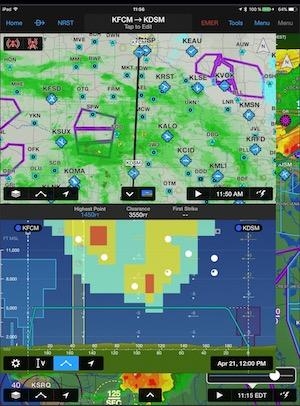Sat, May 12, 2018
Advertisement
More News
 NTSB Prelim: Lee Aviation LLC JA30 SuperStol
NTSB Prelim: Lee Aviation LLC JA30 SuperStol
A Puff Of Smoke Came Out From The Top Of The Engine Cowling Followed By A Total Loss Of Engine Power On May 9, 2025, about 1020 mountain daylight time, an experimental amateur-buil>[...]
 Classic Aero-TV: Curtiss Jenny Build Wows AirVenture Crowds
Classic Aero-TV: Curtiss Jenny Build Wows AirVenture Crowds
From 2022 (YouTube Edition): Jenny, I’ve Got Your Number... Among the magnificent antique aircraft on display at EAA’s AirVenture 2022 was a 1918 Curtiss Jenny painstak>[...]
 ANN's Daily Aero-Term (05.30.25): Very High Frequency (VHF)
ANN's Daily Aero-Term (05.30.25): Very High Frequency (VHF)
Very High Frequency (VHF) The frequency band between 30 and 300 MHz. Portions of this band, 108 to 118 MHz, are used for certain NAVAIDs; 118 to 136 MHz are used for civil air/grou>[...]
 Aero-News: Quote of the Day (05.30.25)
Aero-News: Quote of the Day (05.30.25)
“From approximately November 2021 through January 2022, Britton-Harr, acting on behalf of AeroVanti, entered into lease-purchase agreements for five Piaggio-manufactured airc>[...]
 Classic Aero-TV: Quest Kodiak Enhances Migration Monitoring Programs
Classic Aero-TV: Quest Kodiak Enhances Migration Monitoring Programs
From 2008 (YouTube Edition): US Fish and Wildlife Service Chooses The Kodiak To Monitor Waterfowl Populations Waterfowl all over North America may soon have to get used to a new ab>[...]
blog comments powered by Disqus