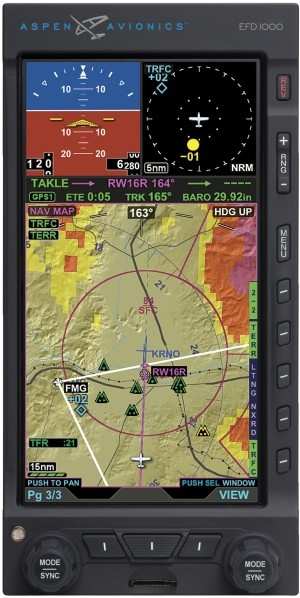Sat, Dec 15, 2012
Unintentional Reset Occurs When High Volume Of TFRs Displayed
The FAA has issued a Special Airworthiness Information Bulletin (SAIB) for Aspen Avionics EFD1000 and EFD500 Multifunction Displays (MFD), resulting from an unintentional reset occurring in certain display modes when there are a large number of Temporary Flight Restrictions (TFRs).
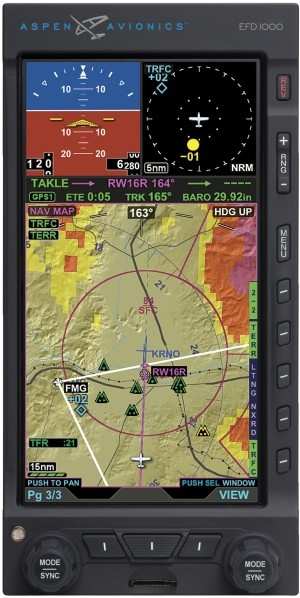
According to the FAA, in certain situations the MFDs may unintentionally reset. The reset occurs when the avionics software receives a high number of TFRs and the MFDs are set to display information about the TFRs, such as when displaying moving maps. The primary flight displays (PFD) are not affected.
More specifically the following conditions must be met:
- An EFD1000 and/or EFD500 must be installed as a multifunction display.
- The MFDs must be connected to a source to receive TFRs, such XM Satellite receivers.
- There must be more than 100 TFRs received by the system.
- The MFDs must have either the moving map or the TFR page selected.
Depending on the particular hardware installed, the following may occur when the software reset occurs:
- One or more of the MFDs will reset and temporarily go blank.
- The autopilot may disconnect.
- There may be a warning indicator stating “A/P AHRS Fail.” NOTE: The primary display AHRS is unaffected.
- Certain optional indicators on the PFD might be lost due to loss of autopilot.
During the reset, all required information displayed on the PFD and needed to safely fly the aircraft is available and unaffected. The MFD reset takes 20 to 30 seconds to complete. During this time the MFD may go blank. After reset is initiated it typically takes 15 to 20 minutes to restore XM satellite information. Subsequent resets will only occur if the above listed criteria are met, and only after the TFR list has been updated in the software.
At this time, this airworthiness concern has not been determined to be an unsafe condition that would warrant airworthiness directive (AD) action. The FAA recommends that all owners and operators update the avionics software of the EFD1000 and EFD500 to version 2.6 or later FAA approved version. The software update can be obtained from Aspen Avionics and installed per Aspen Service Bulletin SB2012-05.
The FAA also recommends that all owners and operators ensure they are using revision N, or later FAA approved version, of the approved flight manual supplement (AFMS), and are familiar with operating requirements. Section 3.15 of the AFMS contains troubleshooting procedures applicable to this situation.
The latest AFMS can be obtained from Aspen Avionics’ website.
More News
Circle To Runway (Runway Number) Used by ATC to inform the pilot that he/she must circle to land because the runway in use is other than the runway aligned with the instrument appr>[...]
Aero Linx: National Aviation Safety Foundation (NASF) The National Aviation Safety Foundation is a support group whose objective is to enhance aviation safety through educational p>[...]
At Altitude Of About 250-300 Ft Agl, The Airplane Experienced A Total Loss Of Engine Power On November 6, 2024, at 1600 central standard time, a De Havilland DHC-1, N420TD, was inv>[...]
From 2009 (YouTube Edition): Three Hour Flight Was 'Flawless' -- At Least, Until Mother Nature Intervened For anyone who loves the aviation business, this was a VERY good day. Afte>[...]
Also: AMA Names Tyler Dobbs, More Falcon 9 Ops, Firefly Launch Unsuccessful, Autonomous F-16s The Air Force has begun ground testing a future uncrewed jet design in a milestone tow>[...]
 ANN's Daily Aero-Term (05.05.25): Circle To Runway (Runway Number)
ANN's Daily Aero-Term (05.05.25): Circle To Runway (Runway Number) ANN's Daily Aero-Linx (05.05.25)
ANN's Daily Aero-Linx (05.05.25) NTSB Prelim: De Havilland DHC-1
NTSB Prelim: De Havilland DHC-1 Classic Aero-TV: The Boeing Dreamliner -- Historic First Flight Coverage
Classic Aero-TV: The Boeing Dreamliner -- Historic First Flight Coverage Airborne-NextGen 05.06.25: AF Uncrewed Fighters, Drones v Planes, Joby Crew Test
Airborne-NextGen 05.06.25: AF Uncrewed Fighters, Drones v Planes, Joby Crew Test