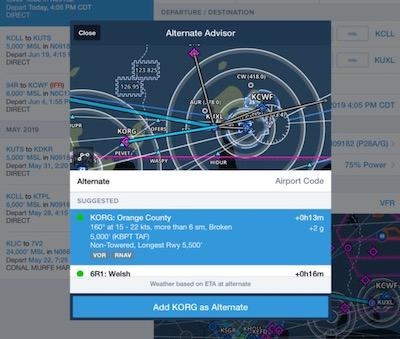Offers Better Post-Flight Analysis Of Data Gathered During Flight
ForeFlight 11.5 brings more great features and enhancements including a graphical Track Log Review for better postflight analysis, Alternate Advisor to help users quickly find a good alternate airport, the ability to select runways on the Maps view, and more.

Track Log Review in ForeFlight is an integrated flight debriefing tool that allows users to simultaneously view and compare multiple types of data throughout the flight, making it easy to assess maneuvers and other aspects of flights. This new graphical Track Log view provides detailed metrics for better postflight debrief, an interactive graph that allows pilots to better analyze Track Logs, and a timeline to review every step of your flight.
Tap the Hide/Show Graph button in the lower-right corner to show the Track Log graph or view the map in fullscreen. You can pan and zoom around the map and tap the Fit to Route button in the lower-left corner to recenter the map on the route.
Track Log Graph shows changes in a flight’s altitude and speed based on GPS data, as well as pitch and bank if you recorded the track log with an AHRS-capable device like Sentry. This allows users to view two types of data streams at once and cycle through different data combinations to fully assess flight data. The graph values on the left and right vertical axes correspond to the order of the selected buttons, e.g. if Speed and Pitch are selected, the left axis will display speed values and the right axis will display pitch values.
Tap the Play button in the bottom-left of the view to replay the flight in fast-forward mode. Tap-hold on the moving time marker to manually scrub through the timeline and highlight flight data at different points, while the airplane marker follows the flight path on the overhead map. Use two fingers to pinch-zoom within the graph to see any part of the flight in more detail, then scrub with one finger to move the window to other parts of the flight. While zoomed in, the visible portion of the route is denoted on the overhead map in blue, while parts of the flight not in the view are shown in orange. The blue section of the route moves with the graph window as you zoom or pan within the graph.
Access additional Track Log information by tapping the Info button in the top right of the Track Log Review page. View textual information about the track log, including the flight summary; distance, time, and speed metrics; out, off, on, and in times; an associated Logbook entry if one exists, and add or view your notes for the Track Log.
Tap the Send To button in the top right to share the Track Log, create a new Logbook entry, open it in other apps like Google Earth, and more.
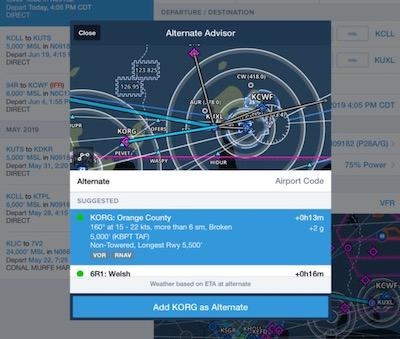
ForeFlight’s Alternate Advisor simplifies the process of choosing a good alternate airport by providing a list of suggestions to help pilots narrow their options. Alternate Advisor uses a similar interface to the Route Advisor with a popup window that has a map and a list of airports to choose from.
ForeFlight uses a number of criteria to narrow the list of suggested alternatives, including distance and fuel range considerations, whether the airport is closed by NOTAM, the presence of available instrument approaches, and forecast weather conditions. Additionally, ForeFlight will prioritize any airport that a pilot has previously used as an alternate on flights with the same destination.
(Images provided by ForeFlight)
 Unfortunate... ANN/SportPlane Resource Guide Adds To Cautionary Advisories
Unfortunate... ANN/SportPlane Resource Guide Adds To Cautionary Advisories ANN FAQ: Turn On Post Notifications
ANN FAQ: Turn On Post Notifications ANN's Daily Aero-Term (04.29.24): Visual Approach Slope Indicator (VASI)
ANN's Daily Aero-Term (04.29.24): Visual Approach Slope Indicator (VASI) ANN's Daily Aero-Term (04.28.24): Airport Marking Aids
ANN's Daily Aero-Term (04.28.24): Airport Marking Aids ANN's Daily Aero-Linx (04.28.24)
ANN's Daily Aero-Linx (04.28.24)