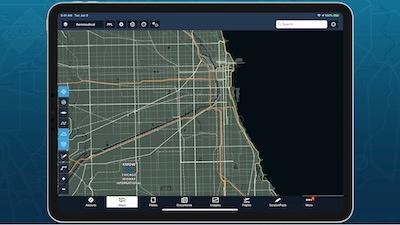Mon, Nov 04, 2019
Advertisement
More News
 ANN's Daily Aero-Linx (06.29.25)
ANN's Daily Aero-Linx (06.29.25)
Aero Linx: Transport Canada We are a federal institution, leading the Transport Canada portfolio and working with our partners. Transport Canada is responsible for transportation p>[...]
 ANN's Daily Aero-Term (06.29.25): Gross Navigation Error (GNE)
ANN's Daily Aero-Term (06.29.25): Gross Navigation Error (GNE)
Gross Navigation Error (GNE) A lateral deviation from a cleared track, normally in excess of 25 Nautical Miles (NM). More stringent standards (for example, 10NM in some parts of th>[...]
 Classic Aero-TV: Anticipating Futurespace - Blue Origin Visits Airventure 2017
Classic Aero-TV: Anticipating Futurespace - Blue Origin Visits Airventure 2017
From AirVenture 2017 (YouTube Edition): Flight-Proven Booster On Display At AirVenture… EAA AirVenture Oshkosh is known primarily as a celebration of experimental and amateu>[...]
 NTSB Final Report: Cirrus SR22
NTSB Final Report: Cirrus SR22
Aircraft Parachute System (CAPS) Was Deployed About 293 Ft Above Ground Level, Which Was Too Low To Allow For Full Deployment Of The Parachute System Analysis: The day before the a>[...]
 Airborne Affordable Flyers 06.26.25: PA18 Upgrades, Delta Force, Rhinebeck
Airborne Affordable Flyers 06.26.25: PA18 Upgrades, Delta Force, Rhinebeck
Also: 48th Annual Air Race Classic, Hot Air Balloon Fire, FAA v Banning 100LL, Complete Remote Pilot The news Piper PA-18 Super Cub owners have been waiting for has finally arrived>[...]
blog comments powered by Disqus