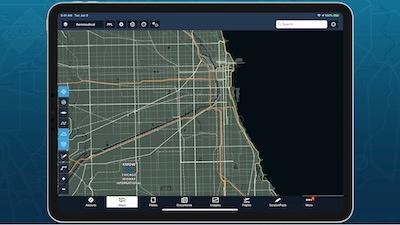Mon, Nov 04, 2019
Advertisement
More News
 A Crazy Tesla Flying Car is Coming
A Crazy Tesla Flying Car is Coming
Musk Claims the Tech Could Be Unveiled Within a Couple of Months Elon Musk is once again promising the impossible…this time, in the form of a Tesla that flies. Speaking on T>[...]
 ANN's Daily Aero-Term (11.xx.25): NonApproach Control Tower
ANN's Daily Aero-Term (11.xx.25): NonApproach Control Tower
NonApproach Control Tower Authorizes aircraft to land or takeoff at the airport controlled by the tower or to transit the Class D airspace. The primary function of a nonapproach co>[...]
 Aero-News: Quote of the Day (11.01.25)
Aero-News: Quote of the Day (11.01.25)
"It was pretty dang cool to be in a tube-and-fabric bush plane that high, and it was surreal hearing airline pilots over ATC wondering what a Cub was doing up there. The UL is trul>[...]
 ANN's Daily Aero-Linx (11.01.25)
ANN's Daily Aero-Linx (11.01.25)
Aero Linx: Lake Amphibian Club Over the years the cost of a new Skimmer or Lake went from about $16,000 to over $500,000 for many reasons. Sales of Renegades have been very sparse >[...]
 Classic Aero-TV: EAA Introduces Angle of Attack Training
Classic Aero-TV: EAA Introduces Angle of Attack Training
From 2024 (YouTube Edition): Clinic Aimed to Promote Safe Aircraft Control The EAA Pilot Proficiency Center hosted an angle of attack (AOA) training clinic during the 2024 Oshkosh >[...]
blog comments powered by Disqus