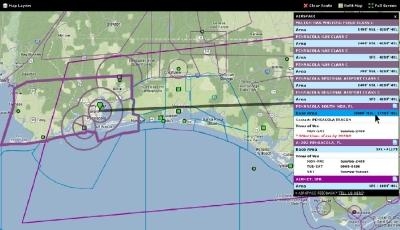Fri, Jun 14, 2013
Advertisement
More News
 Senator Pushes FAA to Accelerate Rocket Launch Licensing
Senator Pushes FAA to Accelerate Rocket Launch Licensing
States That Current Process is Damaging National Aerospace Development US Senator Jerry Morgan is pushing the FAA to speed up the process for rocket launch licensing. He argues tha>[...]
 Classic Aero-TV: RJ Gritter - Part of Aviations Bright New Future
Classic Aero-TV: RJ Gritter - Part of Aviations Bright New Future
From 2015 (YouTube Edition): Model Aviator Aims For Full-Scale Career While at the 2015 Indoor Electric RC Festival, referred to as eFest, ANN CEO and Editor-In-Chief, Jim Campbell>[...]
 Aero-FAQ: Dave Juwel's Aviation Marketing Stories -- ITBOA BNITBOB
Aero-FAQ: Dave Juwel's Aviation Marketing Stories -- ITBOA BNITBOB
Dave Juwel's Aviation Marketing Stories ITBOA BNITBOB ... what does that mean? It's not gibberish, it's a lengthy acronym for "In The Business Of Aviation ... But Not In The Busine>[...]
 ANN's Daily Aero-Linx (10.27.24)
ANN's Daily Aero-Linx (10.27.24)
Aero Linx: Cardinal Flyers Online The Cardinal Flyers Online Web site was created and is maintained by me, Keith Peterson. My wife Debbie and I have owned a 1976 RG since 1985. Wit>[...]
 ANN's Daily Aero-Term (10.27.24): Clearance Void If Not Off By (Time)
ANN's Daily Aero-Term (10.27.24): Clearance Void If Not Off By (Time)
Clearance Void If Not Off By (Time) Used by ATC to advise an aircraft that the departure release is automatically canceled if takeoff is not made prior to a specified time. The exp>[...]
blog comments powered by Disqus